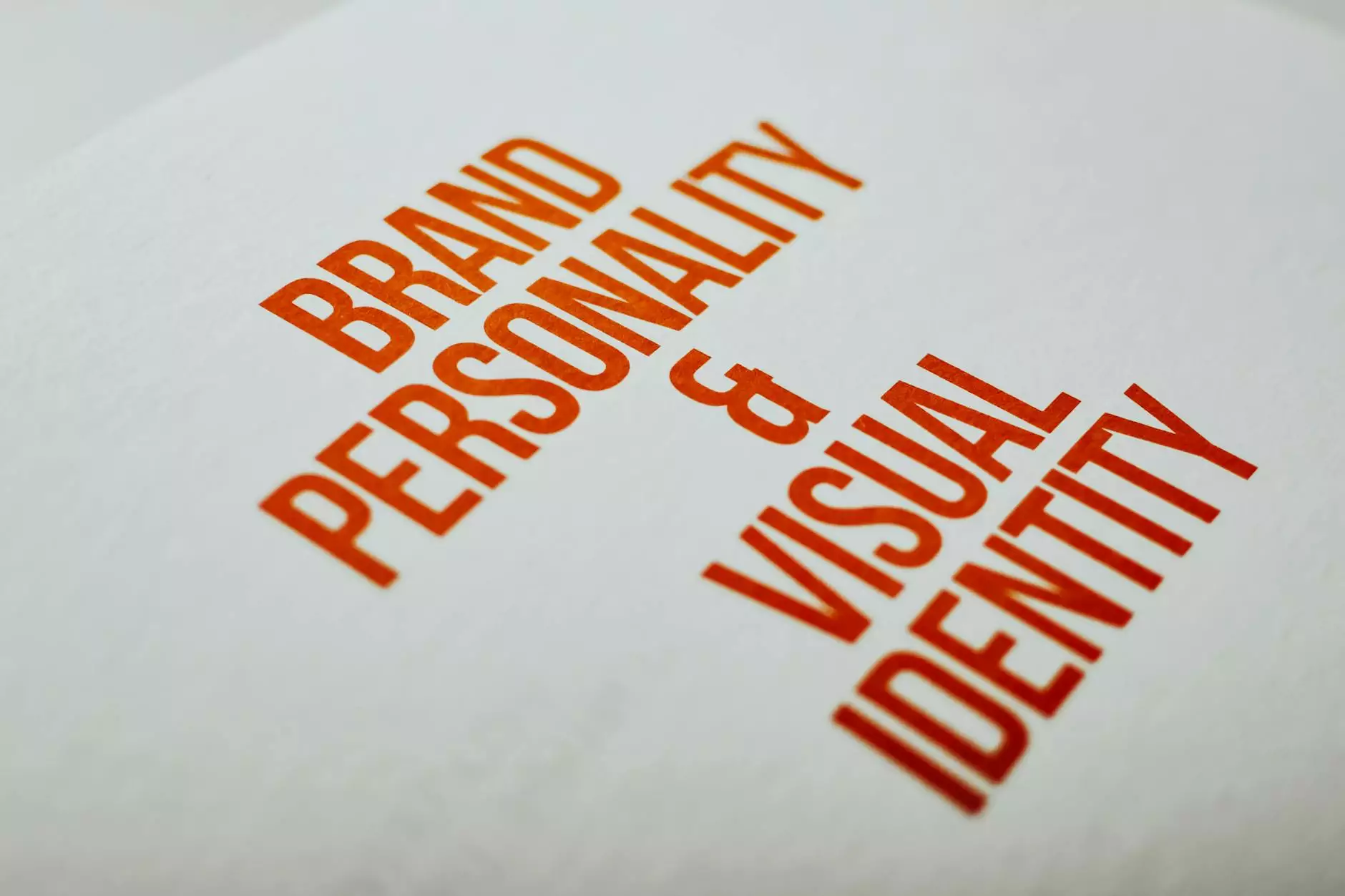Essential Tools for Storyboarding: Elevate Your Creative Projects

Understanding the Importance of Storyboarding
Storyboarding is a crucial step in the creative process, particularly in fields like graphic design and web design. It serves as the visual blueprint for your project, allowing you to map out scenes, actions, and transitions before diving into the design or production phases. By organizing your ideas visually, you can enhance your storytelling capabilities and ensure a cohesive flow throughout your project.
Benefits of Using Storyboarding Tools
Utilizing effective tools for storyboarding can streamline your creative process. Here are some benefits:
- Enhanced Visualization: Tools allow designers to create a visual representation of their ideas, making it easier to understand and refine them.
- Improved Collaboration: Teams can share their storyboards, facilitating feedback and communication, ensuring everyone is on the same page.
- Efficiency: With quick revisions and the ability to experiment without commitment, storyboarding tools increase productivity.
- Focus on Narrative: By concentrating on the sequence of actions, designers can better emphasize the narrative elements of their project.
Types of Storyboarding Tools
Today’s market offers a diverse range of storyboarding tools tailored for various needs and skill levels. Below, we categorize the tools into three primary types:
1. Digital Storyboarding Software
Digital storyboarding software provides a robust set of features for creating detailed and interactive storyboards. Here are some popular options:
- Storyboard That: An intuitive platform that allows users to create professional-looking storyboards using drag-and-drop features and extensive libraries of characters and scenes.
- Boords: A web-based tool designed for filmmakers and animators, offering features like shot lists, scripts, and animatics.
- Celtx: Primarily known for scriptwriting, Celtx also includes storyboarding capabilities and facilitates collaboration among team members.
2. Traditional Storyboarding Techniques
For artists and designers who prefer a more hands-on approach, traditional storyboarding techniques can be just as effective:
- Pencil and Paper: The most basic form of storyboarding, allowing for complete freedom and creativity without the constraints of software.
- Whiteboards: Great for group brainstorming sessions, letting teams visualize ideas collectively and easily erase or alter components.
- Storyboards on Sticky Notes: Using sticky notes to represent different scenes or actions provides flexibility, making it easy to rearrange parts of the story.
3. Mobile Storyboarding Apps
With the rise of mobile technology, many storyboarding apps have emerged. These tools offer portability and accessibility:
- Sketchbook: A drawing app that allows users to sketch out storyboard concepts. Its user-friendly interface is excellent for artists on the go.
- ArtFlow: An app that provides advanced drawing capabilities, making it suitable for detailed storyboarding on tablets.
- Storyboards Pro: Specifically designed for storyboarding, this app caters to professionals who need a comprehensive set of tools for their mobile devices.
Choosing the Right Tool for Your Needs
When selecting from various tools for storyboarding, consider these important factors:
1. Project Requirements
Evaluate what you need for your specific project. Some tools are ideal for detailed animations, while others excel in static designs.
2. Team Size and Collaboration
If you're working with a team, choose tools that facilitate collaboration and communication. Interactive software can ease the feedback process and keep everyone aligned.
3. Budget Constraints
While many storyboarding tools offer free versions, others can be quite costly. Assess your budget and consider trial periods before diving into paid subscriptions.
4. User Skill Level
Consider the skill levels within your team. Some software might have a steep learning curve, so ensure that the tools you choose are accessible to all team members.
Effective Storyboarding Techniques
Once you have chosen the right tools for storyboarding, implementation is key. Here are some proven techniques:
1. Start with a Script
Before storyboarding, draft a solid script. Understanding your narrative will guide your visuals and ensure they complement the story.
2. Create Thumbnail Sketches
Thumbnail sketches offer a quick way to map out scenes without getting bogged down in details. Focus on layout and composition.
3. Incorporate Visual Elements
Adding visual cues such as arrows for movement or symbols for emotions can help convey the tone and direction of your project.
4. Revise and Iterate
Don't hesitate to revise your storyboard. Storyboarding is an iterative process; getting feedback and making adjustments is essential to refine your vision.
5. Add Transitions and Timing
Incorporate notes on transitions and timing to give a clear direction on how scenes should flow together.
Real-world Applications of Storyboarding
Storyboarding isn’t restricted to film and animation; it has applications across various industries:
- Advertising: Storyboards can outline the flow of commercials, ensuring that brand messages are conveyed effectively.
- Education: Educators can use storyboards to create lesson plans that visualize learning sequences.
- User Experience Design: UX designers often utilize storyboards to map user journeys, enhancing the design of interfaces.
Conclusion: Transforming Your Creative Process with Storyboarding
In conclusion, investing in the right tools for storyboarding can significantly enhance your creative workflows in graphic design and web design. These tools offer invaluable support in organizing ideas, visualizing narratives, and ensuring impactful storytelling. Whether you're a beginner or a seasoned professional, mastering storyboarding is an essential skill that can elevate your projects to new heights.
Remember that the most effective tool is one that aligns with your specific needs, skill level, and project requirements. Explore your options, embrace the creative process, and watch as your ideas come to life through the power of storyboarding.